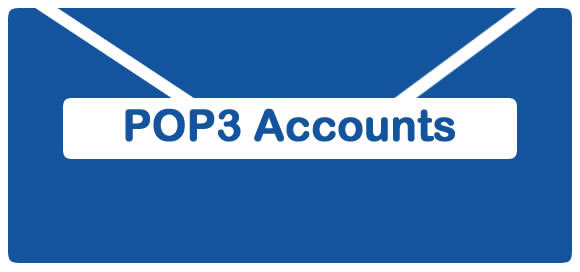FAQ's
Glossary of Terms
Aliases - Essentially Aliases are forwarding addresses on a mail server where they receive an e-mail sent to that address and then forward to a pre-determined mailbox. The easiest way to explain this process is to liken it to the way that the post office would forward an e-mail to your new address when you move. This is useful for giving the impression the company is larger or for helping you separate your mail in conjunction with Message Rules if you are a more advanced user. For instance you may purchase the account joe.blogs@yourdomain.com but may set up an alias of enquiries@yourdomain.com which would then forward any e-mails sent to that address to joe.blogs@yourdomain.com, with a message rule you would then have any messages that were originally sent to enquiries@yourdomain.com to go into a folder in your mail client keeping your e-mails separate. You cannot send out an e-mail from an alias address. This drastically reduces costs for clients where they may wish to advertise multiple e-mail addresses for different departments but may reply via only one e-mail address.
Domain - The domain is a web address such as www.widescope.net. Mail accounts for Widescope use the domain "widescope.net" at the end of the e-mail address, for example helpdesk@widescope.net for any support queries. In order to understand how it all works it is easiest to think of servers as being similar to towns containing many domains which would be the streets of the town, the domain name, which is the part of the e-mail address after the '@' symbol, would be the street or postcode of an address. The mailbox name, which is the part before the '@' symbol in the e-mail address would therefore be the house number. A full e-mail address would be the combination of these two together mail.box.name@yourdomain.com very much like a house number and a postcode is used to identify your address.
ISP - Stands for Internet Service Provider, these are the providers of your internet connection, such as BT for BT Broadband, Virgin Media for Virgin's Fibre Optic Broadband or BSkyB for Sky Broadband, amongst many others.
Mailbox - A mailbox is the name for an e-mail account. The mailbox is the area of a mail server that stores the mail and is used for the sending, receiving and organisation of e-mails.
Why should I pay for an e-mail account?
Whilst there can be advantages to free e-mail accounts (most notably the price!), there are many disadvantages to using free e-mail addresses, such as the domain name, spam, security, etc;
Spam - Did you know that the majority of spam comes from accounts started up on free e-mail accounts? This leads to the blacklisting of some domains or tougher spam filter settings being applied to those domains on some networks and not on others, meaning you don't know for sure that your e-mail has even got through to them!! Couple that with e-mail accounts given by ISPs (Internet Service Providers) to their clients when they sign up to their broadband services, it's difficult to know where a problem lies. You need to remember that free e-mail accounts whether it be from an ISP or a company allowing you to setup free e-mail, these accounts are a way for these companies to contact you directly, they need to make money from you and by giving you a free account they have a direct way of contacting you to make sales, this means it's not high on their agenda to make sure you can receive e-mails from someone on a rival network and therefore problems can arise with spam filters, etc.
Consumer Confidence - Another disadvantage to free e-mail accounts can be consumer confidence. Despite the relative low cost for setting up an e-mail account on a domain, consumers on average feel more confident in the validity of a company when they display e-mail addresses on their website that are the same as the domain name of the website. This is largely down to people's growing awareness in spam protection and guarding against Identity fraud with links in e-mails going to a domain name other than where they tell you they're going. This can be solved with e-mail aliases, however often the consumer expects a reply from that e-mail account or at least one at that domain.
Security - Online security is of the utmost importance these days and Widescope E-mail's accounts all come with anti-spam protection and an optional anti-virus scanner which are all fully customisable by the user. To top this off the login panels are very secure and in conjunction with a mail client (such as Outlook, Windows Live Mail, etc), mail can be downloaded from the server and then wiped once it is on your PC as an automated process. Whilst free e-mail accounts have decent security it is much the same sort of problem that open source software can have, the more people whom can obtain an account without many obstacles (I.e. price) the more they can find out about the account and ways in which to attack it. This is also the same with popularity, the more people there are on free e-mail accounts such as hotmail, the more importance hackers and virus programmers place on breaking into those accounts in order to affect as many people as possible.
Support - Even the best networks have problems from time to time and although rare invariably there will come a time when you need to go to someone for help. With free accounts support can often be fairly poor, after all you aren't paying anything and even with ISPs they often don't specialise in e-mail services, and it's just a tag on service or incentive. Widescope E-mail is different in that our support team is there to help you find out the source of your problems, we work hard to fix the issues of our clients as new technologies appear and new issues are identified and we strive to keep our clients updates to the status of any problems they bring to our attention afterall we are in the business of communication.
Consolidation - This is specifically a plus side for companies currently with Widescope Web Design as their hosting company or web designer. As with when you have problems with your Internet Service Provider or Telephone Company, when you have e-mail problems hosted away from your website hosting company problems can be difficult to track down and often you need to go between several companies to track an issue down, all of which don't want to be held responsible for your problem! With Widescope E-mail you can consolidate all of your e-mail, domain and website services in one place so you only have one support team to call in order to get your query or issue solved.
At the end of the day, you pay for what you get and with a Widescope E-mail account and what you are paying for is peace of mind.
How do I know what type of Mailbox to go for?
There is no right or wrong answer in regards to which kind of mail box to go for, it is merely down to the features that you want or need from your e-mail accounts and of course the cost that determines which e-mail accounts to go for. The more features the higher the price. When deciding which account is the right type of account for you, you should consider the features you actually need and list the features that might just be "useful" or "handy" as wants. Your needs should dictate what you get, your wants are a luxury that can be considered later.
For example whilst synchronizing your mail with your laptop or desktop sounds as though it could be very handy such as with IMAP or Zimbra, they are costlier than POP accounts and are only really useful if you work across several devices (phone, laptop, tablet, desktop, etc) or do a lot of travelling in your job. You certainly don't require hosted e-mail exchange as in the case of Zimbra if you work 5 days per week in your office accessing your mail via one device, with no employees to organise a calendar schedule for and you don't require access to your e-mails on the weekends from home. Because we know it isn't easy to decide what you need, we have provided some descriptions below to help highlight the main differences between the e-mail accounts to help you decide what you really need:
POP - Stands for Post Office Protocol. POP is the most basic of all the e-mail account types and like IMAP is a standard for most free hosting e-mail providers. POP is basic and provides a download and delete service, once the e-mails have been downloaded from the server they are then deleted. Most Mail clients can be configured to leave a copy on the server, either for a set number of days or indefinitely which can be useful for restoring mail lost or for webmail. POP can be accessed in two ways; via a mail client or via webmail. Some providers do not provide a webmail area, although most, including Widescope E-mail do. Some do not provide Mail Client access, Hotmail was well known for this several years ago, charging to have this access until relatively recently. E-mails read in a mail client will not appear read in the webmail and if you need to download the mail again, this would appear in your mailbox as unread. Another downfall of this is should you require to redownload the mail (e.g. to restore lost mail) any intentionally deleted junk or unwanted mail would be downloaded too. This however could just as easily be worked around by making regular archives of your mail with your mail client.
IMAP - Stands for Internet Message Access Protocol. IMAP is probably as common as POP and was launched as a competitor to POP mail accounts, essentially providing many of the same features as POP although with a number of distinct additional services added to it. Most of these would only be noticeable to Technical staff in the way in which the mailbox works however in the case of the user the most notable is its ability to "flag" e-mails that have been read or deleted. This means when a user accesses a mailbox from multiple devices (e.g. a phone and a desktop) messages that have been deleted on one device, automatically are not then downloaded onto the other device once synchronized. This has a distinct advantage particularly in the case of restoring lost e-mails or if you are out and about and use a laptop, phone or tablet device. IMAP, like POP, however is a an e-mail only protocol and therefore cannot synchronize calendars, contacts, tasks or sent mail.
Zimbra Hosted / Exchange Mail - Zimbra is Widescope E-mail's alternative to Microsoft Exchange. Zimbra has all the bells and whistles of Microsoft Exchange but is much more affordable. Zimbra Hosted Mail allows you to completely synchronize your mail client with your mailbox, this means that any changes you make to the mailbox happens the next time you open a mail client paired with that mailbox on another computer. In much the same way as an Apple iPod synchronizes with iTunes, Synchronized mail compares the differences between your device's mail clients and the mailbox and then updates accordingly. Remove an e-mail via webmail and when it has synchronized with your devices, that e-mail will no longer be on any of those devices. Do the same on a device and it will update the webmail, updating the other devices accordingly. Zimbra also allows the sharing of calendars and tasks with other Zimbra Mailboxes on your accounts, this is particularly useful for checking colleagues' calendars and task schedules or booking appointments and meetings whilst one staff member is away from their desk, if push2mobile is enabled this will even update on your iPhone or Smart Phone!